When you get into the construction business, chances are you were passionate about building stuff, not math. Yet, there aren’t many industries as numbers-heavy as construction. As a construction manager, you just have to deal with that. That’s why you need a good construction calculator. They’re portable and unlike regular calculators, they’re built specifically to solve construction math problems.
There are a variety of options out there, doing a range of tasks from measurements to materials estimates. It’s tough finding the right tools to run your construction business, and construction calculators are no exception. Whether you want to choose multiple calculators or go for one will depend on what you want to get done. Here is a review of some of the best construction calculators in the market right now.
- Features to Consider in Good Construction Calculators
- Top 10 Best Construction Calculators 2023
- 1. Calculated Industries 4065 Construction Master Pro Advanced Construction Calculator
- 2. Jobber 6 Construction Calculator
- 3. Calculated Industries 6025 Scale Master Pro Digital Plan Measure
- 4. Calculated Industries 4019 Material Estimator Calculator
- 5. Calculated Industries 6135 Scale Master Pro XE Advanced Digital Plan Measure
- 6. Pipe Trades 4095 Advanced Pipe Trades Math Calculator
- 7. Calculated Industries 44080 Construction Master Pro Construction Calculator
- 8. Calculated Industries 4225 Concrete Calculator
- 9. Calculated Industries 8510 Home ProjectCalc DIY Project Calculator
- 10. Calculated Industries 8025 Ultra Measure Master Measurement Conversion Calculator
- Guide to Buying the Best Construction Calculator
- The Verdict
Features to Consider in Good Construction Calculators
A construction calculator is a handy tool that you would need if you’re dealing with mathematical problems on site or in your office. This tool will be useful for estimators, quantity surveyors, architects, contractors and various trades such as carpentry, metalwork, and plumbing.
Estimators
To come up with project quantities and cost estimates, an estimator also known as a quantity surveying technician has to take off quantities from architectural drawings. A calculator will be required to determine a lot of dimensions which are not indicated on the plan. For example, the length of the truss members, hipped roof rafters, diagonal bracing, staircase members, as well as areas of sloped roofs, ceilings, bulkheads, gable walls, eaves, and fascia boards. Complex calculations are also required for volumetric quantities such as bulk excavations on sloping land and filling to make up levels. With a construction calculator, you’ll be able to do these calculations much faster.
Architects
Specifications on the site have to comply with specifications on the plan. An architect will need a specialized tool to make and confirm calculations on site. A lot of mathematical problems will also arise during the course of designing and revisions.
Contractor & Tradesmen
Builders and trade specialists make a lot of calculations on site when setting out work, laying down, fixing and cutting materials. A construction mathematical calculator is a tool that will allow you to get the right dimensions, angles, and shape to put the pieces together. Precise cuts and fixing details will save the contractor a lot of money that goes to wasted materials caused by guess-estimating and out of range measurements.
With a construction calculator, you’ll get a correct estimate. Plumbers, tile installers, glass installers, metalworkers, roofers, ceiling installers, drywall installers, and carpenters will need this tool to calculate correct fixing details on site.t
That being said, if you’re looking for a professional construction calculator, you have to take a look at the 10 best construction calculators on the market. Some have more features than others. You have to get a calculator that fits your needs, for example, there are specialized calculators for plumbers, carpenters, concrete installers, and some which have multiple functions for all trades.
Top 10 Best Construction Calculators 2023
1. Calculated Industries 4065 Construction Master Pro Advanced Construction Calculator

Editor’s Rating:
Handheld Convenience
The Construction Master Pro includes the ability to custom define your preferences. It’s a ‘paperless’ tape that lets you review the previous 20 entries to double-check totals, and accumulating memory with three additional memory storage locations. Besides, it has an auto shut-off feature that turns the calculator off after about 8 to 12 minutes of non-use.
Ready To Use
This model comes with an Armadillo Gear Protective cover for the calculator. This ensures that your construction calculator remains safe from damage while on site. Additionally, it has a pocket reference guide in English/Spanish. The two LR-44/A76 batteries are included so the calculator has everything you need to start using it.
Quick, Accurate Solutions in the Field
You’ll be able to work in and convert between all building dimensional formats with this calculator. You can work with yards, feet, inch, fractions and metrics including area and volume. The Construction Master Pro includes a number of built-in functions, including calculations for risers, treads, stringer length, and incline angle. You can use this calculator on site to also know how many 4 by 8, 4 by 9, or 4 by 12 sheets are needed to cover an area. It’s also possible to calculate jack rafter results for regular and irregular pitch roof; and right angles.
The Construction Master Pro can also be used to calculate how much material is needed, the volume of an excavation project, and even how many truckloads you need. There are other versions of this calculator, depending on your needs. Calculated Industries also offers the Construction Master Pro Trig and the Construction Master Pro Desktop.
Pros
- It’s quite easy to use it on site.
- It comes with an Armadillo Gear Protective cover ensuring your calculator remains safe.
- It comes with a pocket reference guide in both English/Spanish.
- You can covert distances and areas on scaled maps and drawings into lengths and areas using this calculator.
- It has a “paperless” tape feature that allows you to review the previous 20 entries so you can double-check totals for accuracy.
Cons
- Some reviewers have complained that it’s quite costly.
2. Jobber 6 Construction Calculator
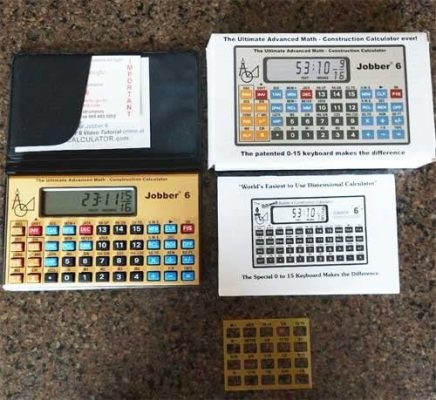
Editor’s Rating:
Construction Calculator
For anyone who finds their eyes glazing over when faced with a massive array of buttons, the Jobber 6 has a keypad that’s color-coded and grouped according to the functions of each button. Like the Construction Master Pro, it’s able to recall previous entries to check for accuracy, going back as many as 16 entries with an additional six memory slots. It’s a small device, weighing just 8 ounces and only 5 and a half inches in length.
The Jobber 6 is good for quickly calculating measurements for stairways, roofs, square-ups, and just about anything else on the job site, but you can quickly transition to more advanced calculations like trigonometry if need be. Interestingly, unlike other construction calculators, it provides a numeric range of 0-15.
Functionality
The Jobber 6 is a conveniently small but powerful construction calculator that provides a wide array of solutions for building projects. It calculates stairways, roofs, square-ups, rake wall, and anything else you need on a job site. Additionally, it performs complex calculations using trigonometry, circular and right triangle math.
This calculator is an excellent handy tool for construction professionals, architects, designer, engineers, and anyone that needs accurate dimensions. It performs powerful, accurate calculations for roof construction. Construction managers can use it to calculate the number and placement of jack rafters, hops, valleys, trusses, and beams. You can find the jack lengths, hip pitch, or common rafter length in a few simple keystrokes. It’s also possible to set your preference for default spacing.
This calculator also accurately comes up with solutions for raked walls. For the rake function, you can use the rise, run, and slope information to set default spacing for studs. It’s possible to add temporary special spacing for a specific situation at any point, if necessary. The calculator will automatically revert back to the previously selected default spacing once you have finished using the temporary spacing.
Pros
- It has an LCD display that's easy to read and a color-coded and grouped keypad.
- This construction calculator recalls your last 16 entries.
- It comes with an additional 6 memory slots.
- It includes a protective hard case with magnetic back.
- It’s very light and small making it portable.
- It’s good for quickly calculating measurements.
Cons
- Some reviewers have complained that their calculators had sticky number pads.
3. Calculated Industries 6025 Scale Master Pro Digital Plan Measure

Editor’s Rating:
Unit, Scale, Sub, and Count
This is a bit different from your standard calculator, but it’s no less important for any construction manager that wants fast and accurate area and volume takeoffs from blueprints and drawings. The calculator has 72 built-in scales, including six custom scales that let you define any scale from plans that have been reduced, faxed, or are just otherwise out of scale. One reviewer even said this is the whole reason he bought the calculator.
This calculator is specifically designed for contractor’s, landscapers, plumbers, and anyone else that has to deal with lots of plans and blueprints. It can find linear measurements of any shape, which can convert between scales and dimensions.
Other Features
It features a precision wheel that allows rolling in either direction and with either hand. The pointer shows you the exact start point and stops point. The Scale Master Pro will save you time and reduce errors on your estimates and bids. You can get instant linear, rectangular area and volume take-offs. It can be used like a pen all you need it to just roll and measure. Besides, you can convert between scales and dimensions.
It has other features like two built-in memories, dedicated length, width, and height keys. There’s a push button counter to keep track of items while rolling; switch for locking in mode, scale, and units while rolling. Additionally, it comes with a subtract key that allows you to deduct rolled distances. This feature also allows you to remove items (for example studs, outlets, etc.) added through the counting feature.
Everything You Need
The Scale Master Pro comes with everything you need to get to work right out of the box. There’s a protective case, user’s guide and two batteries that ensure you get a long running time.
Pros
- This is the ideal tool for preparing bids and estimates from plans in the field or office.
- It comes with 72 built-in scales that support imperial and metric.
- There are six custom scales for out-of-scale drawings.
- It’s powered by two CR2032 lithium batteries that provide long-running time.
- It comes with a 1-year warranty.
- It’s possible to convert between scales and dimensions.
Cons
- There have been complaints that the wheels do not read accurately.
4. Calculated Industries 4019 Material Estimator Calculator

Editor’s Rating:
Material Estimator Calculator
Many construction calculators have some functions for estimating materials but this calculator has been made to exclusively focus on that task. Considering how much money you could lose by getting materials estimates wrong, this little yellow device could save you a bundle if you struggle with those calculations.
It has buttons labeled “Concrete,” “Gravel,” “Tile” and others so you can quickly make calculations based on a specific material. This device is meant to help you quickly and easily calculate all costs and allowances so you buy the right amount of material no matter what the project.
For example, you can use the calculator to determine the number of tiles you need based on both the total area and the width of the grout. Besides, you can convert that figure into yards, feet, inches, fractions, and meters or even into square and cubic formats.
Money-Saving and Time-Saving Calculator
The Calculated Industries 4019 Material Estimator Calculator saves you time and money by reducing estimating errors. You’ll be able to quickly and easily calculate material costs and allowances and get the exact quantity of materials you need. It’s designed for contractors, tradespeople, and estimators who need to determine materials and costs for concrete, fences, decks, bricks, tile, flooring, gravel, painting, drywall, paneling, and more.
Instant Solutions
With this calculator, you’ll be able to accurately find material requirements for studs, 4 by 8, 4 by 9, 4 by 10, and 4 by 12 sheets, board fleet, floor tiles, blocks, bricks, gravel, and paint. Additionally, you can calculate material costs and allowances using cost and percent functions. Some examples include calculating the number of standard 8-inch bricks for both face and pacer applications, the number of needed concrete bags and the number of tiles needed based on are and grout width. It works directly in yards, feet, inches, fractions, and meters so you don’t have to convert to decimals. You can store your measurements to instantly get accurate material estimates for your jobs and projects.
The Package
The Material Estimator Calculator comes with a cover that swings around to the back when the calculator is in use. Included in the cover is a quick user guide. More detailed user instructions are included in the easy-to-follow User’s Guide. The calculator comes with and is powered by a long-life battery.
Pros
- It saves you time and money by quickly and easily calculate the material costs.
- It's suitable for contractors, tradespeople, and estimators.
- It comes with a detailed user guide.
- It’s powered by a long-life battery.
Cons
- It doesn’t work as expected as some users found out.
5. Calculated Industries 6135 Scale Master Pro XE Advanced Digital Plan Measure

Editor’s Rating:
Unit, Scale, Sub, and Count
Just like the 6025 Scale Master, this construction calculator is different from your standard calculator. It provides fast and accurate area and volume takeoffs from blueprints and drawings. The calculator comes with 72 built-in scales (39 U.S. and 33 metrics for maximum versatility). It also features six custom scales (three each for U.S. and metric units), enabling you to define any scale, even for out-of-scale plans. You can also select measurement units you use such as decimal feet, feet-inches, decimal inches, yards, millimeters, meters, kilometers, including square and cubic formats.
It has a built-in counter that lets you manually or automatically counts items such as stud, piers, and outlet. The subtract feature lets you subtract if you roll too far and also lets you remove items added through the count. This calculator is specifically designed for contractor’s, landscapers, plumbers, and anyone else that has to deal with lots of plans and blueprints. It can find linear measurements of any shape, which can convert between scales and dimensions.
Other Features
It features a precision wheel that allows rolling in either direction and with either hand. The pointer shows you the exact start point and stops point. The Scale Master Pro will save you time and reduce errors on your estimates and bids. You can get instant linear, rectangular area and volume take-offs. It can be used like a pen all you need it to just roll and measure. Besides, you can convert between scales and dimensions.
It has other features like two built-in memories, dedicated length, width, and height keys. There’s a push button counter to keep track of items while rolling; switch for locking in mode, scale, and units while rolling. Additionally, it comes with a subtract key that allows you to deduct rolled distances. This feature also allows you to remove items (for example studs, outlets, etc.) added through the counting feature.
Everything You Need
This construction calculator comes in a hard plastic protective case to store the unit in when not in use. This model takes two CR2032 batteries that ensure that the calculator doesn’t die on you while on site. Also included is an easy to store user’s guide in the case.
Pros
- It’s equipped with 72 measurement scales.
- It features quick keys for common projects.
- It comes with a sturdy case.
- There are 6 custom scales that enable you to define out of scale plans.
Cons
- It takes some time to set-up as some users have found out.
6. Pipe Trades 4095 Advanced Pipe Trades Math Calculator
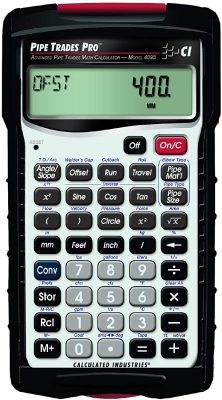
Editor’s Rating:
Built-In Functions Easily Solve
The Pipe Trades Pro contains handy pipe data for seven different pipe materials, including aluminum, brass, cast iron, copper, plastic, stainless steel, and steel. All you have to do is select the pipe material and pipe type and its size. The calculator will then provide you with the pipe’s diameter, wall thickness, filled weight per foot, and internal area.
It’s an ideal calculator for cut lengths, take-outs, and odd degree fittings. Besides, you can determine the right angles, offsets, and rolling offsets. This device will aid you in calculating fitting angles, bends, slopes, percent grades, and slopes. This construction calculator operates in feet-inch-fractions and will handle all your trigonometry calculations.
Moreover, you can use it to figure out parallel pipe cutbacks as well as pipe areas and fill weights. It will define flow rates, velocity, force and volumes along with telling you pressure loss for any pipe size, type or distance. This handy calculator works in the complete building, plumbing, and metric unit conversions.
Built-In Pipe Data
The Pipe Trades Pro comes to enable you to choose the pipe material, type, and enter the size. It will return the diameter, thickness, filled weight/foot, internal area and more. This built-in pipe data will save you a lot of time while on site. What’s more, there are seven different pipe materials included in the calculator.
Everything You Need
This construction calculator comes with a rugged shock, moisture, and dust resistant Armadillo Gear case. Besides, it includes a user’s guide as well as long-life batteries.
Pros
- This construction calculator makes it easy to determine flow rates.
- It works in whole numbers and fractions.
- It aids in reducing job site wastage.
- It’s the ideal calculator for professional pipefitters.
- It comes with a durable casing for safety.
- There are long-life batteries included.
- It has built-in pipe data that saves time.
Cons
- Users have found that it doesn’t work for long.
7. Calculated Industries 44080 Construction Master Pro Construction Calculator
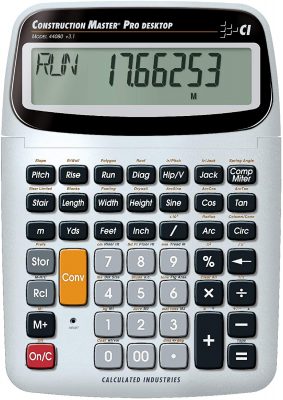
Editor’s Rating:
Dimensions Calculator
The Construction Master Pro Trig – Desktop is the perfect construction calculator for completing layouts, bid, and estimates. You’ll be able to work in and convert between all building dimensional formats such as yards, feet, inch, fractions, and metric. This also covers area and volume and it also comes with full trigonometric functionality.
Furthermore, you will be able to calculate complete stair calculations, built-in right angle functions, area, volume, and perimeter solutions. There’s a roof function which will enable you to calculate custom rafters, compound miter angles and advanced circular solutions among others.
The most complete construction-math calculator on the market, the Construction Master Pro desktop calculator from Calculated Industries is perfect for completing layouts, bids, and estimates. Besides, it’s a great aid to help you save time and money by helping you figure out the right amount of needed materials. It’s ideal for contractors, architects, engineers, project managers, estimators, draftspersons, and more.
Built-In Time Saving Function
This construction calculator from Calculated Industries includes many built-in time-saving functions. These include calculations for risers, treads, stringer length, and incline angle. You can determine how many 4 by 8, 4 by 9, or 4 by 12 sheets are needed to cover an area. It’s quite easy to get jack rafter results for regular and irregular pitch roof, and right angles. It also offers advanced solutions for circles, pillars, windows, and segments.
Other Features
It has additional features such as a large multi-position tilt display LCD gives you the ability to custom define your preferences (such as fractional settings). This is a “paperless” tape that lets you review the previous 20 entries to double-check your totals, and accumulating memory with three additional memory storage locations. It has an auto shut-off feature that turns the calculator off after about 8-12 minutes of non-use.
Everything You Need
This calculator features full-size keys for easy use. It comes with an easy to follow user’s guide. Moreover, it has a user’s guide and pocket reference guide in Spanish. It comes with a ready to use long-life battery.
Pros
- It converts between metric and imperial.
- It reduces the potential for errors.
- It’s great for giving convenient right-angle solutions.
- It has an auto shut-off feature that turns off the calculator after about 8-12 minutes of non-use.
- It’s quite light making it portable.
- It features an easy to read LCD display.
Cons
- The conversion function text printed above each key is printed in orange which makes it impossible to read unless you’re looking from straight above.
8. Calculated Industries 4225 Concrete Calculator
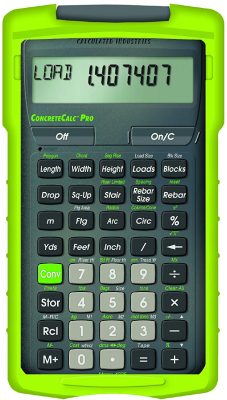
Editor’s Rating:
The Calculated Industries 4225 Concrete Calculator enables you to tackle concrete and paving projects with confidence using the ConcreteCalc Pro calculator from Calculated Industries. It has been designed specifically for concrete and masonry professionals. It allows you to work in and convert between different measurements, as well as calculate areas, volumes, square-ups, loads, rebar sizes, drops, stair layouts, and more.
Quick and Accurate
This calculator is great for professional masons and concrete layers. The ConcreteCalc Pro 4225 allows you to make precise calculations for construction jobs. This will greatly aid you in reducing material waste, improving design accuracy, and cut estimating time.
Using its dedicated length, width, and depth keys, you can quickly determine areas and volumes as well as work in and convert between a variety of measurements including feet to inch fractions, decimal yards, meters, and more including square and cubic measurements. It can also provide answers for square-ups, loads, rebar sizes, drops, stair layouts, circular measurements, and other project needs.
Time Saver
This ConcreteCalc from Calculated Industries is equipped with many time-saving features, such as a ‘paperless tape’ function that lets you review the previous 20 entries to double-check totals. A Cost Per Unit function helps you to quickly calculate the unit cost and total pricing. This device can also serve as a standard math calculator.
The Package
The ConcreteCalc Pro comes with a rugged Armadillo Gear case, handy pocket reference guides in English/Spanish and one 3-volt CR2016 long-life battery. The casing will help protect your calculator from damage while working on site while also offering a storage option. The 3-volt battery will ensure you get a long-running time with this construction calculator.
Pros
- It has a dedicated drop and squares up keys.
- It has a helpful cost per unit function that quickly calculates the unit cost and total pricing.
- You can quickly find the volume of cones using this construction calculator.
- This calculator can compute the number of trucks required to haul all of your materials.
- You can estimate construction jobs more quickly and accurately.
- It features utility functions to help you save time.
- It has a slide cover for added protection.
- It’s versatile and can be used as a standard math calculator.
Cons
- There are no notable negative reviews about this construction calculator.
9. Calculated Industries 8510 Home ProjectCalc DIY Project Calculator
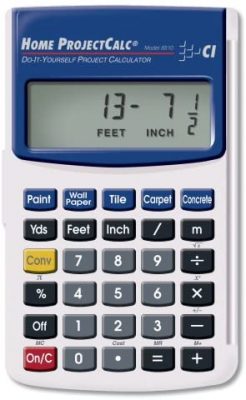
Editor’s Rating:
With the Home ProjectCalc DIY Project Calculator from Calculated Industries, you can tackle home improvement projects with confidence. It has been made specifically for do-it-yourselfers, woodworkers, decorators, and home-improvement hobbyists. This calculator contains dedicated functions that allow you to determine material needs and cost. You can also convert between feet, inches, fractions, decimals, yards, and meters for accurate measurements. Included is a hinged, hard, protective door that swings open fully.
Quick Calculator for Home Improvement Projects
This construction calculator is designed to help you plan and execute your home improvement projects with confidence and precision. It has built-in functions that allow you to calculate costs for paint, wallpaper, concrete, and tile, and determine the exact amounts you need for the project. As a result, you can reduce errors and make fewer trips to the hardware store.
Measure in a Variety of Ways
What’s more, the Home ProjectCalc lets you type measurements in feet, inches, fractions, decimals, yards, or meters. This includes square and cubic formats, which make it easy to make quick measurement conversions. It can also function as a standard math calculator.
Calculate What You Need
The Home ProjectCalc calculator Model 8510 comes with a cover that swings around to the back when the calculator is in use. Included in a sleeve on the cover is an easy to follow user’s guide. The calculator comes with and is powered by a long-life battery.
Pros
- It can be used to perform reverse calculations.
- It has a wide 11-digit display.
- It’s easy to make quick measurement conversions.
- It can also function as a standard math calculator.
- It has built-in functions that allow you to calculate material costs.
- It has a cover that swings around for protection when the calculator is in use.
Cons
- This construction calculator doesn’t have any memory keys.
10. Calculated Industries 8025 Ultra Measure Master Measurement Conversion Calculator
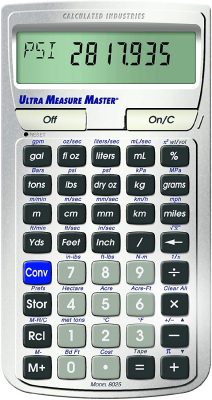
Editor’s Rating:
The Ultra Measure Master is the most complete, easy-to-use calculator that makes quick work of converting between imperial and metric measurements. It’s ideal for engineers, architects, scientists, construction pros, students, and more.
Handheld Convenience
The Ultra Measure Master has been designed to nicely fit in your hand. Besides using it as a standard calculator, it also offers a ‘paperless’ tape that lets you review the previous 20 entries to double-check your totals plus a cost per unit function.
Quick and Accurate
With this construction calculator, you will be able to convert more than 60 imperial and metric units. It comes with over 400 conversion combinations with the touch of a few buttons. This makes it perfect for getting fast, reliable conversions in the office or out in the field. You can convert between feet, inches, fractions, yards, meters, centimeters, millimeters and also square and cubic formats.
Ease of Use
The calculator comes with a protective slide cover to help avoid damage to the display screen and buttons. The unit also comes with a pocket reference guide that fits into a built-in pocket on the back of the calculator to help users take advantage of the calculators various functions. Besides it offers dedicated linear, area, volume, weight, weight per volume, linear velocity, flow rate, bending moments, and temperature functionalities.
Pros
- It’s capable of over 400 conversions.
- It supports square and cubed formats.
- It’s easy to use.
- It comes with a protective slide cover to help avoid damage to the display screen and buttons.
- It’s been designed to nicely fit in your hand.
- You can review the previous 20 entries to double-check your totals.
Cons
- The cover can be lost easily.
Guide to Buying the Best Construction Calculator
You have been provided with a rundown of the 10 best construction calculators that are available on the market in 2021. This can help you narrow down your options so choosing the best product becomes easier. Before choosing the best construction calculator, there are some factors that you need to consider.
Features To Look For
Portability
The best construction calculator should be light enough to be carried around on site. Construction managers, masons, or plumbers don’t want to carry around something bulky that will likely be inconvenient to them when working. That’s why most of these construction calculators can be conveniently held in hand.
Built-In Functionalities
Construction calculators come with built-in functionalities including calculations for risers, treads, stringer length, and incline angles. Such calculators can be used on site to know how many 4 by 8, 4 by 9, or 4 by 12 sheets are needed to cover an area. They also make it possible to calculate jack rafter results for regular and irregular pitch roof; and right angles.
Versatility
A versatile construction calculator can also be used as a standard math calculator. Besides this, such calculators have different functionalities that enable them to convert between imperial and metric. They can be used to get linear measurements, volume, and area. Furthermore, there are calculators that have built-in scales to enable you to read blueprints accurately.
The Verdict
Construction calculators will come in handy if you’re a construction manager. The best construction calculator is portable and is specifically built to solve construction math problems. These calculators come with a range of different features that will suit each individual differently. That’s why it may be difficult to choose the right one.
The best construction calculator is the Construction Master Pro. This top-rated calculator is easy to use and comes with multiple storage options. It can work as a ‘paperless’ tape to make it easy for you to access previous calculations. The runner up is the Jobber 6 construction calculator, which has an easy to read LCD and is light and easy to carry. However, the rest of the calculators will cover most of anything you require while doing construction math.
